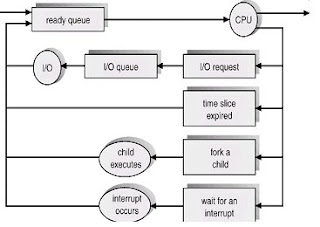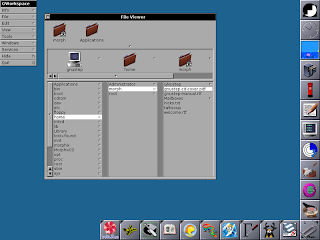*Resource Sharing – pros and cons here. By sharing memory or other resources (files, etc.) the threads share the same address space. (there are issues here…)
*Economy – since threads share resources, it is easier to context-switch threads than context-switching processes. This should be clear.
*Utilization of MP Architectures – there will be significant increases in performance in a multiprocessor system, where different threads may be running simultaneously (in parallel) on multiple processors.
*Of course, there’s never ‘a free lunch,’ as we will see later. (There’s always a cost…; nothing this good comes free. J )
^Three primary thread libraries:
-POSIX Pthreads
-Win32 threads
*Examples
-Windows XP/2000
-Solaris
-Linux
-Tru64 UNIX
-Mac OS X
-Programmers need help and receive development help via thread libraries germane to specific development APIs..
*A thread library provides an API for creating and managing threads. Java has an extensive API for thread creation and management.
-There are two primary ways to implement thread libraries:
1. Provide thread library entirely in user space – no kernel support
-All code and data structures for the library exist in user space.
-And, invoking a local function call to the library in user space is NOT a system call, but rather a local function call. (this is good).
-Here, code and data structures exist in kernel space.
-Unfortunately, in invoking a function call to the library, there is a system call to the kernel for support.
•Is this implementation good (concurrency vs. efficiency)?
–Good concurrency, why? (blocking syscall does not affect other threads)
–Expensive, why? (user-thread creation -> kernel-thread creation)
•How to have both good concurrency and efficiency?

+One-to-one model
*Examples
-Windows NT/XP/2000
-Linux
-Solaris 9 and later